
Legacy Machinist Build Guide for PvE
Build
Also known as the Ironman build, focuses on being in Hypersync form instead of staying in Human form.
This means that you will only be in Human form when you are using skills to charge up your meter to transform, if you prefer staying in Human form, you can check out the Arthetine Technology build.

4
Avalanche


10
Command: Baby Drones





7
Command: Blockade



10
Command: Flare Beam




10
Command: Raid Missile





10
Energy Buster




10
Fiery Escape




10
Mobile Shot




Comet Strike


Slugshot


Laser Blade


Echelon Beam


Surge Blow


Crimson Breaker


Air Strike
Skill priority








If you have more skill points available there are a number of changes you can make after levelling the damaging skills to 12:
- replace with at level 7 with the tripods and .
- This is a good change because can counter with both the dash and the jump.
- With these tripods you get push immunity and greater dash distance.
- level to 10 and add the tripod or replace it with .
- is for destruction and shielding allies.
- You use the tripods, , and .
- If you aren't comfortable using your drone yet, you can replace with as it allows you to just aim the skill with your mouse as opposed to moving the drone yourself.
How to play
You can freely move your drone when in human form. Make sure to check your settings and change the drone movement to the key you prefer - it is recommended to use a mouse button you might have available.
In order call your drone back to you, simply press the X key. You can also use this to animation cancel Drone skills.
You need to have your identity gauge full in order to have access to Hypersync.
In order to generate meter you can use the Drone skills, or the Fusion skills.
Note that if you use a Fusion skill while a Drone skill is currently active, you will cancel the current Drone skill, so be careful with timing your skills.
Furthermore, you can use many Drone skills and Normal skills simultaneously, this is achieved by using a Normal skill after using a Drone skill, you cannot do this the other way around.
If you don't have any meter and your ultimate skill is up:
- to get close to the boss.
- .
- immediately after as it doesn't cancel your drone skill.
If your meter still isn't filled, you can either:
- get your drone back, cast , when you see that the skill hit the boss get your drone back then cast .
- use .
- if you can't do one of the above, then use or use any other Fusion skill.
In general, to generate meter you can use your Drone skills and Fusion skills. Prioritise using and since you have your runes on them. You can also use if it's off cooldown.
In Hypersync you only use or after . This is because:
- gains +20% damage.
- is cast faster.
This also works with but it is not needed for this skill because is has too low cooldown and is already fast enough.
- One of the following skills
- Prioritise
- Repeat
In summary, the combo consists of using QR W A QE and fitting in S at the end if it's off cooldown, if not, then W.
Every time you use certain Normal skills, you gain a reload stack. Reload stacks give you a 1% movement and attack speed buff that can be stacked up to 5 times. with the tripod can give you up to two stacks on each roll. Interestingly, this buff persists when you transform, but you can't maintain it. This means that you can keep this buff for 15 of the 20 seconds you are in Hypersync.
Hypersync always lasts for 20 seconds unless cancelled or the shield is broken.
After the first transformation, it's much faster to get your identity gauge full because gives you 40% when exiting Hypersync. However, if you cancel Hypersync, or lose your shield you will not get the 40%.
- and or are your counters.
- In human form, is a great source of stagger.
- In Hypersync most of your skills can stagger, the most powerful being , if it's a ticket stagger check then it is probably best to change to human form as it privdes better stagger.
- For destruction you can use , or .
engravings

3
Genesis Legacy

3
Grudge

3
Keen Blunt Weapon

3
Adrenaline

3
Raid Captain
You can use instead of if you prefer, the damage difference should be minimal.

3
Grudge

3
Cursed Doll

3
Barricade

3
Raid Captain

2
Adrenaline

1
Genesis Legacy
In case you have a 9/7 stone, you will want to instead run:
- Level 1
combat stats
Crit
Swiftness
Specialization
Endurance
Domination
Expertise
You can achieve this stat distribution by having:
- a Spec/Crit necklace
- rest on Spec
- additionally, you can use a pet with Spec
Attack Gems

Hypersync
You only need the Hypersync attack gem.
Cooldown Gems

Hypersync
You only need the Hypersync cooldown gem.
gear tripods

 Core Energy Charge
Core Energy Charge
 Core Energy Supply
Core Energy SupplyOnly the tripods that help with identity gauge generation are required.
Legacy Scouters should use the Hallucination gear set for the crit rate.
If you do not have the full set effect, you can opt for Salvation in the meantime, though you should always change to Hallucination when you achieve the full set effect.
This is a relatively easy set and requires no awakenings. You should use it to start.
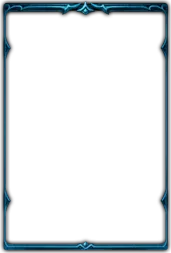
Tarsila
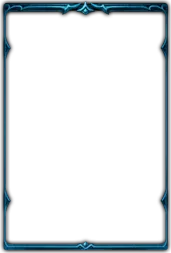
Maneth
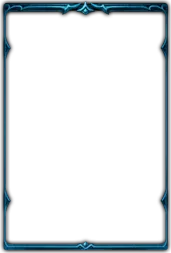
Brealeos
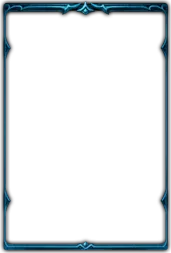
Kagros
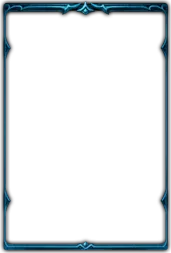
Aporas
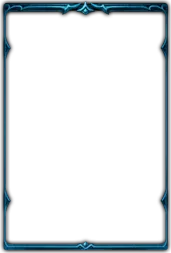
Sol Grande
Field Boss II
Collect 2 Cards:Max HP +4.00%
Field Boss II
Collect 4 Cards:Max HP +4.00%
Field Boss II
Collect 6 Cards:Max HP +4.00%
Field Boss II
Collect 6 Cards (Awakening Level Total 18):Crit Rate +2.00%
Field Boss II
Collect 6 Cards (Awakening Level Total 30): Attack Power +4% when not in party or raid